
Port Forwarding Wizard Professional 4.8: Easily turn non-SSL aware software into safely software by ssl tunnel technology.
SSL Tunnel or SSL Port Forwarding is a very important technology to make sure your data is transferred safely, especially when your data must go through internet. But there is a lots of software are non-SSL aware. That means when you are using those softwares, your data can be easily be stolen. This is very risky.
Now using Port Forwarding Wizard Pro, you can easily turn those software of non-SSL aware into safely software by ssl tunnel technology. SSL Tunnel function of Port Forwarding Wizard Pro is very easy to be used and will encrypt network data for you.

From above figure you can see that using Port Forwarding Wizard Pro to encrypt communication data of non-SSL is very simple. What you need to do are just two steps. The first step is deploy Port Forwarding Wizard Pro on Computer A or some computer that in the same network with Computer A and make it run as a SSL client. The second step is just deploy Port Forwarding Wizard Pro on Computer B or some computer that in the same network with Computer B and make it run as a SSL server. Then Port Forwarding Wizard Pro will run as a ssl tunnel to encrypt communication data between computer A and B.
When you add a port mapping into Port Forwarding Wizard Pro, you can see a button named "SSL Encryption":

Click the button, you will see a dialog:
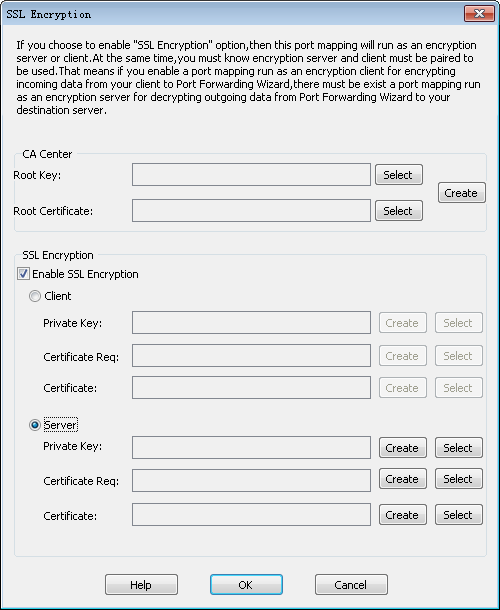
Then if you select option of "Enable SSL Encryption", this port mapping will enable SSL function. If you choose option of "Client", then this port mapping will run as a ssl client. If you choose option of "Server", then this port mapping will run as a ssl server. At the same time, you must create or choose a private file and certificate file. Those files are used to encrypt your data.