
How to Port Trigger
Step 1. Port Trigger Support
Step 2. What is Port Trigger?
Step 3. How to use port trigger function integrated with Port Forwarding Wizard

Step 1. Port Trigger Support
By using the port trigger function integrated with Port Forwarding Wizard on the computer that you want to have ports forwarded to, it will magically make your applications start working. This will let internet users or services can access your computer that behind your router and communicate with your computer.
Step 2. What is Port Trigger?
Port Trigger is an option of router. Basically, port trigger and port forwarding are the same. They all open a port on your router and when there is connection or data from internet, your router will forward the connection or data to your local computer that behind router. The difference between port trigger and port forwarding is, when you use port forwarding function of your router, your router will always open the port no matter you are using it or not and the internal address be forwarded is static, if you want to change the address that you want to forward, you must edit the port forwarding entry in your router. Comparing with port forwarding, port trigger is a little more secure and it is dynamic. When your application need to open a port in your router, the port trigger function integrated with Port Forwarding Wizard will do this for you. When you don't need it, what you need to do is just close the Port Forwarding Wizard, this will automatically close the port in your router, this will increase your computer security. At the same time, port trigger is dynamic, What you need to do is just run Port Forwarding Wizard with your application on any computer together, this will let your router dynamically forward connection or data to your computer that running your application, you don't need to edit the port trigger entry in your router any more.
But the disadvantage of port trigger is unstable, it really depends on your router. Your router will close the port after some period of time if there is no data pass through. This will break your application down. At the same time, a lots of applications don't support port trigger. So this is the value of port trigger function integrated with Port Forwarding Wizard. Port Forwarding Wizard will generate a constant data stream to keep your router open the port for your application. It doesn't matter if that software supports port triggering or not. It doesn't matter how long your router waits before close the forwarded ports, because the data generated by Port Forwarding Wizard is constant.
When you adding port trigger entry into your router, you will input a trigger port and a opened port. The trigger port is when there is data coming out from this port to internet, your router will auto open the forwarded port. The opened port is the port will be opened by your router and forward connection or data to your application.
Step 3. How to use port trigger function integrated with Port Forwarding Wizard
Function of port trigger integrated with Port Forwarding Wizard is very easy to use. What you need to do is just click the "tool" icon on the gui, you will see a drop menu, then you can click "Router" menu and "Port Triggering Management" sub-menu to manage port trigger of your router.
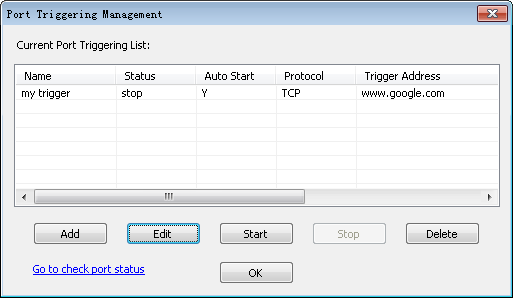
You can add, edit, start, stop or delete your port trigger. You even can click the link "Go to check port status" to check if your router has already opened the port you want.
