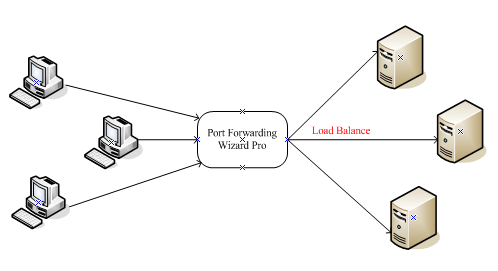|
Article about port forwarding and reverse tunnel
1.The explanation of port forwarding and reverse tunnelWhat is Port Forwarding?Port forwarding, can be called port mapping. A word of definition of port forwarding is a way that bridge the communication between one side and another side. Port forwarding is necessary under the below scenarios and Port Forwarding Wizard can be used for those scenarios. 1.Port forwaridng with router: Normally, we surfy internet by using a router. That means our computer behind the router. Our compuer has a private ip address and the router has a public ip address. The requests of our computer will send to the router and the router will rely the requests to internet. This is how we surfy internet. Router is like a front door before your computer. But if internet users or applications want to access your computer, it will reach the router(front door) firstly. If there is no port opened for this request in your router. Your router don't know how to deal with this, So your router will refuse the request directly. This will result internet users or applications can not access your computer. Port forwarding is the right way to resolve this. What you need to do is just add a port forwarding entry into your router, then your router will know how to forward the request from internet users or applications to your computer that behind the router. 2. Port trigger instead of port forwarding for your router: Port Trigger is an option of router. Basically, port trigger and port forwarding are the same. They all open a port on your router and when there is connection or data from internet, your router will forward the connection or data to your local computer that behind router. The difference between port trigger and port forwarding is, when you use port forwarding function of your router, your router will always open the port no matter you are using it or not and the internal address be forwarded is static, if you want to change the address that you want to forward, you must edit the port forwarding entry in your router. Comparing with port forwading, port trigger is a little more secure and it is dynamic. 3.Port forwarding without router: Port forwarding is not just for router. Port forwarding is also very important for the scenario without router. For example, there is three computers, A, B and C. There is a server application running under computer C and computer A need to access the application. But A just can not directly access the application on computer C, A must log in computer B as a hop. Port forwarding is very userful for this, what you need to do is just deploy Port Forwarding Wizard on computer B. this port forwarding software will bridge the communication between computer A and C. Computer A can directly access the application on computer C by this way. 4.Port Forwarding to multi-destinations at the same time: Sometime, you need to port forwarding request to multi-destinations at the same time. Two important strategys integrated with Port Forwarding Wizard can be used to accomplish this. One strategy is port forwarding based the ip address of incoming requests and the others strategy is port forwarding of round-robin. We call the two port forwarding strategys as smart route. As we all know, the function of port forwarding supported by router can just port forwarding to only one destination one time. We can port forwarding to multi-destinations at the same time by combining smart router with your router, This will extend port forwarding function of your router, you can port forwarding to multi-destinations at the same time when you want to port forwarding with your router. 5.Convert port forwarding to http proxy: If you have two computers, A and B. Only computer A can access internet. Then you can deploy Port Forwarding Wizard on your computer A and you can add a port forwarding entry into Port Forwarding Wizard, select the option of "Run as a http proxy". Then you can config Computer A as the http proxy of Computer B. It is like magical that you two computers can surfy internet at the same time now.
What is reverse tunnel?Reverse tunnel is a very useful way to access some application on the computer that behind a restricted Firewall/Gateway/Router. For security concern, a lots of administrators will configure Firewall/Gateway/Router to refuse the connection from outside. So you just can not directly access those computers without reverse tunnel technology. Normally, reverse tunnel include two components. One you can call client component and the other is server component. You should deploy the client component on the side of the computer that behind Firewall/Gateway/Rourter and the server component on the side of your computer. The client and server component will automatically create a session connection to control reverse tunnel. The server component will listen on a port that you can connect. So when you access the port of server component. The server component will control the client component to create a reverse tunnel connection to the server component. The Firewall/Gateway/Router will not restrict this. Then client component can receive data from server component and port forwarding to the application on the computer that behind Firewall/Gateway/Router. This is the basic idea of reverse tunnel that can let you access some application that you can not directly access.
2.What is UPnP for port forwardingUniversal Plug and Play (UPnP) is a set of computer network protocols promulgated by the UPnP Forum.The goals of UPnP are to allow devices to connect seamlessly and to simplify the implementation of networks in the home (data sharing, communications, and entertainment) and corporate environments. UPnP achieves this by defining and publishing UPnP device control protocols built upon open, Internet-based communication standards. If you want to buy a router,you should check the specification,if you don't see UPnP supported,then throw it away:) UPnP technology makes it easier to configure routers for port forwarding and NAT traversal, since the configuration can be done programmatically for you, without manual steps from you. Port Forwarding Wizard takes advantage of UPnP technology to create a utility that allows you to view current port mappings, and add, or delete them. You don't need to login into your router any more! But please remember Port Forwarding Wizard support port forwarding without router.
3.Port forwarding for the requirement of load balanceIn most of cases, we use one server computer to handle all requirements from client sides. But some times this is not enough if the client sides need high speed response or there are so much client connections need to be handled simultaneously. So normally, we will add more server computers to accomplish this. The port forwarding software with the function of load balance is very useful for this scenario. You can deploy the port forwarding software between client side and server side. The port forwarding software will receive the connection from client side, and then will forwarding the connection to some server computer based strategy of load balance. Port Forwarding Wizard Pro integrated with two strategies of load balance. One is ip-based strategy and another is round robin strategy.
|