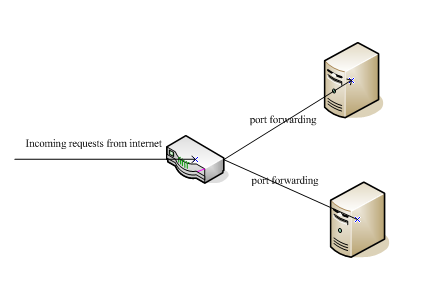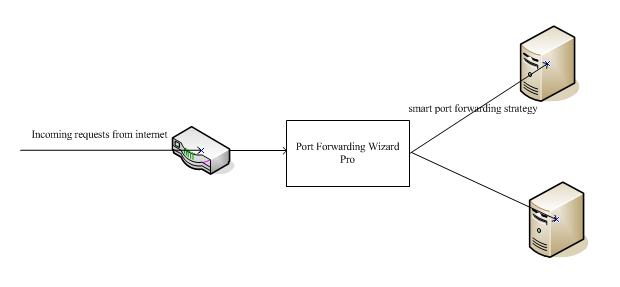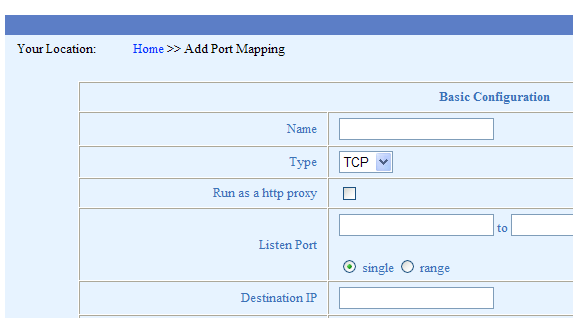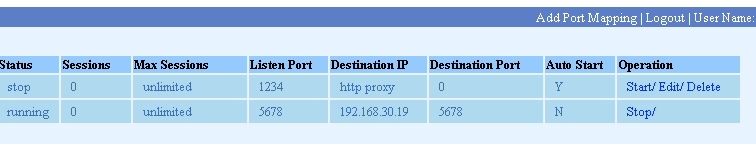|
Article about port forwarding and reverse tunnel
4.Increase capacity of port forwarding and port forwarding to multi-destinations at the same time for your routerAs we all know, there is the capacity restriction of port forwarding in router. This mean you can not just add more port forwaridng entries as you want when the capacity of port forwarding is full in your router. Another restriction is that you can only port forwarding to one destination with your router. For example, you have two computers that behind your router. Internet users or applications need to access both the two computers. Normally, we need to add two port forwarding entries into your router. One is for computer A and another is for computer B. Actually, this means your router will open two ports for internet users or applications. This will put you into more risk. More open ports more risky. And just imagine, if you have more computers need to be accessed by internet users or applications, you need to add more port forwarding entries into your router and finally, this maybe will cause to exhaust the capacity of port forwarding in your router.
By using Port Forwarding Wizard Pro, you can just add one port forwarding entry into your router and config the entry to port forwarding the incoming requests to Port Forwarding Wizard Pro, and then Port Forwarding Wizard Pro will dispatch the requests to the computers with smart port forwarding strategy. This will decrease the count of port forwarding entries needed in your router and let you port forwarding to multi-destinations at the same time. This will bring you more security and more convenient.
5.Why web-based operation interface is very important for port forwarding software?Commonly, after the installation of port forwarding software on a computer, we just leave it alone. We just use the function of port forwarding as a blackbox, it likes the port forwarding software never exist. But some time, we do need to stop or restart the port forwarding entry that running in the port forwarding software or we need to add some new port forwarding entry to bridge others applications. And most of time, it is inconvenient to log into the computer that installed the port forwarding software. It will be greate that we just user our browser to operate the port forwarding software. This is why Port Forwarding Wizard Pro integrated with web-based operation interface.
(add port forwarding entry use your browser)
(operate your port forwarding entry, click above picture to large)
|