
Port Forwarding Wizard Enterprise 4.8: Powerful tcp/udp port forwarding software support Windows system, include Windows xp, 200, Vista, Windows 7 and Windows 8. Smart route strategy for dynamically choose destination computer to port forward. Web interface let you easily maintain and operate anywhere. Command line tool of port forwarding in Enterprise version can be easily integrated with your software.
See our typical clients here


Generally, a port forwarding configuration will just forward one source ip address to one destination ip address. But Port Forwarding Wizard Enterprise provide smart route strategy for dynamically choose destination ip address to port forwarding for your windows system.
Our enterprise tcp/udp port forwarding software provide two smart route strategies:
- The first strategy is dynamically port forwarding based incoming source ip address. It will let you port forwarding to multiple ip address at the same time. This function is very useful when you just want to open and listen on one port in your router to finish your port forwarding for security. You don't need to add a lots of port forwarding entries and listen on a lots of ports, because this will make you at risk. As we all know, A router has the limit of count of port forwarding entry. Under this situation, you can configure your router to port forward network request to Port Forwarding Wizard Enterprise, and then further port forwarding to the destination ip address as you want by using smart route strategy. You can extend the count of port forwarding entry of your router by this way.
- The second strategy is dynamically port forwarding based on round robin strategy. You can provide a list of destination ip addresses, Port Forwarding Wizard Enterprise will choose the destination ip address one by one by using round robin strategy. You can get load balance function by using this smart route strategy.
- The third strategy is dynamically port forwarding based on content. For example, if the first 100bytes in the first network packet from source address include the content "yahoo", Port Forwarding Wizard Enterprise will forward the network packet to www.yahoo.com or if the content is "msn", then our software will forward the network packet to www.msn.com.
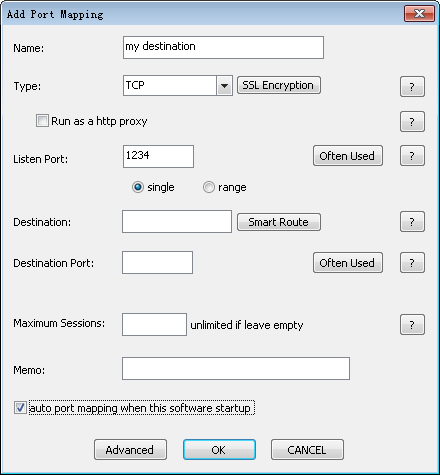
When you add port mapping entry into our enterprise port forwarding software, you will see the button "Smart Route", click the button you can configure your smart route strategy.

Command line tool of port forwarding in Enterprise version can be easily integrated with your software. You will find a command line tool under the installed/bin directory. You can directly execute the command "pf-cmd". The command will read the config file of Port Forwarding Wizard Enterprise and start to run tcp/udp port forwarding for you. Or you can use the command "pf-cmd -t tcp -l 1234 -d 127.0.0.1 -p 80", this will start a port forwarding that listen on port 1234 and forward the connection to destination ip address 127.0.0.1 and destination port 80. You can use the command "pf-cmd -h" get more help info. By using this command line, you can just call the function ShellExecute in your software to launch the command, then your software just magically have the function of port forwarding.
Web interface let you easily maintain and operate your port forwarding anywhere.
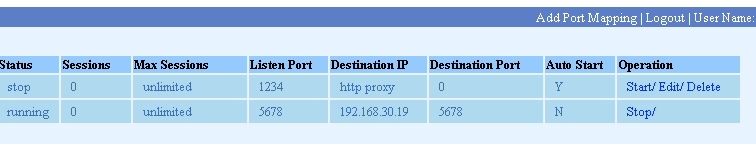
(Click Above Picture to Large)
Our tcp/udp port forwarding software can let you port forwarding until destination computer is reached. This feature will let you directly access computer that you can't directly access.
File Share Wizard will let you turn your computer into web server and begin to file share in seconds. Buy the enterprise version now, you can get the File Share Wizard tool for free!
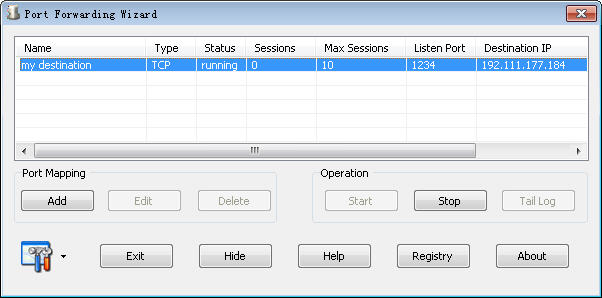
(Port Forwarding Wizard ScreenShot)