
Port Forwarding Wizard Professional 4.8: Web interface let you easily maintain and operate anywhere. Command line tool of port forwarding in Pro version can be easily integrated with your software. Support SSL tunnel feature. Seamlessly integrated port forwarding with file sharing function. Let your Infinitely windows port forwarding and enjoy fun of file share at the same time!
See our typical clients here


Command line tool of port forwarding in Pro version can be easily integrated with your software. You will find a command line tool under the installed/bin directory. You can directly execute the command "pf-cmd". The command will read the config file of Port Forwarding Wizard Pro and start to run port forwarding for you. Or you can use the command "pf-cmd -t tcp -l 1234 -d 127.0.0.1 -p 80", this will start a port forwarding that listen on port 1234 and forward the connection to destination ip address 127.0.0.1 and destination port 80. You can use the command "pf-cmd -h" get more help info. By using this command line, you can just call the function ShellExecute in your software to launch the command, then your software just magically have the function of port forwarding.
Web interface let you easily maintain and operate your port forwarding anywhere.
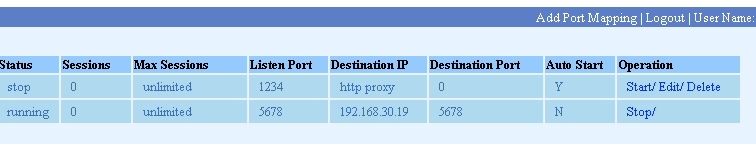
(Click Above Picture to Large)
If you want to learn more about SSL tunnel feature, you can click here
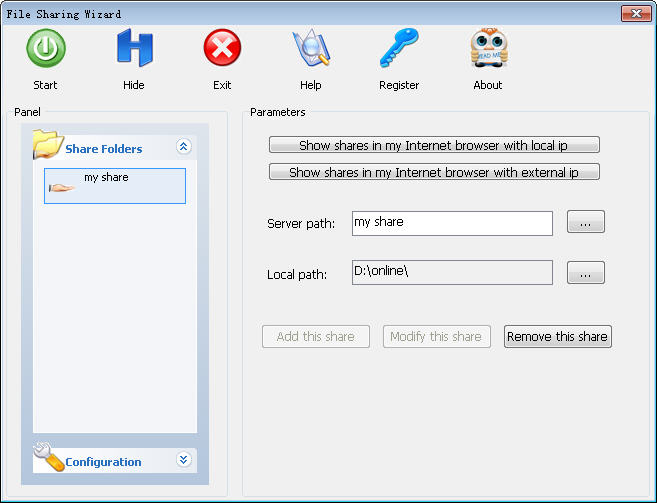
(File Sharing Wizard ScreenShot)