Easy but Powerful Port Forwarding Software (See our typical clients here)Our port forwarding software is made to be easy ... but powerful. This powerful port forwarding software will let you auto port forwarding until the destination ip address is reached. Windows XP, Windows 2000, Vista, Windows 7, Windows 8 and MAC OSX are all supported. The tool support all protocols based on TCP and UDP. Integrating http proxy function will let all of your computers share the same internet connection to surf internet. At the same time, it can turn non-SSL aware software into safely software by using SSL tunnel technology.
Port Forwarding Wizard
If you want to learn more info about port forwarding, reverse port forwarding or reverse tunnel, you can click here to check our tech articles.
What is Port Forwarding?Port forwarding, can be called port mapping. A word of definition of port forwarding is a way that bridge the communication between one side and another side. Port forwarding is necessary under the below scenarios and Port Forwarding Wizard software can be used for those scenarios. 1.Port forwarding with router: Normally, we surf internet by using a router. That means our computer behind the router. Our computer has a private ip address and the router has a public ip address. The requests of our computer will send to the router and the router will rely the requests to internet. This is how we surf internet. Router is like a front door before your computer. But if internet users or applications want to access your computer, it will reach the router(front door) firstly. If there is no port opened for this request in your router. Your router don't know how to deal with this, So your router will refuse the request directly. This will result internet users or applications cannot access your computer. Port forwarding is the right way to resolve this. What you need to do is just add a port forwarding entry into your router, then your router will know how to forward the request from internet users or applications to your computer that behind the router. 2. Port trigger instead of port forwarding for your router: Port Trigger is an option of router. Basically, port trigger and port forwarding are the same. They all open a port on your router and when there is connection or data from internet, your router will forward the connection or data to your local computer that behind router. The difference between port trigger and port forwarding is, when you use port forwarding function of your router, your router will always open the port no matter you are using it or not and the internal address be forwarded is static, if you want to change the address that you want to forward, you must edit the port forwarding entry in your router. Comparing with port forwarding, port trigger is a little more secure and it is dynamic. 3.Port forwarding without router: Port forwarding is not just for router. Port forwarding is also very important for the scenario without router. For example, there is three computers, A, B and C. There is a server application running under computer C and computer A need to access the application. But A just cannot directly access the application on computer C, A must log in computer B as a hop. Port forwarding is very useful for this, what you need to do is just deploy Port Forwarding Wizard on computer B. this port forwarding software will bridge the communication between computer A and C. Computer A can directly access the application on computer C by this way. 4.Port Forwarding to multi-destinations at the same time: Sometime, you need to port forwarding request to multi-destinations at the same time. Two important strategies integrated with Port Forwarding Wizard can be used to accomplish this. One strategy is port forwarding based the ip address of incoming requests and the others strategy is port forwarding of round-robin. We call the two port forwarding strategies as smart route. As we all know, the function of port forwarding supported by router can just port forwarding to only one destination one time. We can port forwarding to multi-destinations at the same time by combining smart router with your router, This will extend port forwarding function of your router, you can port forwarding to multi-destinations at the same time when you want to port forwarding with your router. 5.Convert port forwarding to http proxy: If you have two computers, A and B. Only computer A can access internet. Then you can deploy Port Forwarding Wizard on your computer A and you can add a port forwarding entry into Port Forwarding Wizard, select the option of "Run as a http proxy". Then you can configure Computer A as the http proxy of Computer B. It is like magical that you two computers can surf internet at the same time now.
|
|||||||||||||||||||||||||||||||||||||||||||||||||||||||||||||||||||||||||||||||||||||||||||||||||
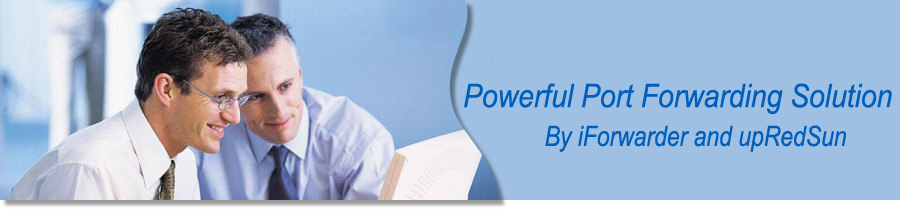
 Open Port Checker: It is a utility you can use to check your external IP address and detect open ports on your connection. This utility is useful for finding out if your port forwarding is setup correctly or if your server applications are being blocked by a firewall or ISP.
Open Port Checker: It is a utility you can use to check your external IP address and detect open ports on your connection. This utility is useful for finding out if your port forwarding is setup correctly or if your server applications are being blocked by a firewall or ISP.  The new Online DVR/Camera Port Forwarding Service: It is a very powerful online port forwarding solution for your DVR or Camera. Support both Windows and Mac OSX platforms. For scenario that you can not config router to add port forwarding rule for your DVR or Camera, or your ISP block the port of your DVR or Camera(for example, double NAT problem), or port forwarding rule in router just does not work for your DVR or Camera remotely viewing, our service is the right solution that you are looking for. By using our service, you can just easily remotely view your DVR/Camera even without port forwarding.
The new Online DVR/Camera Port Forwarding Service: It is a very powerful online port forwarding solution for your DVR or Camera. Support both Windows and Mac OSX platforms. For scenario that you can not config router to add port forwarding rule for your DVR or Camera, or your ISP block the port of your DVR or Camera(for example, double NAT problem), or port forwarding rule in router just does not work for your DVR or Camera remotely viewing, our service is the right solution that you are looking for. By using our service, you can just easily remotely view your DVR/Camera even without port forwarding. 






