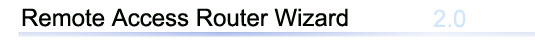
Remote Access Router Wizard 2.0: It is a very simple solution for accessing your router remotely. For scenario that you want to access your router outside home, this service is just the right solution for you. With the service, you don't need to have to remember the WAN IP address of your router and the WAN IP address often change, you even don't know it when you outside home, what you need to do is just visit our online service, then you will see your router there.


(Only $29 for lifetime. NO extra cost for network traffic.)
Below image is the main gui of Remote Access Router Wizard client. The client tool will run on your local computer. The tool will connect to our online forwarding service to let you remotely access your router.
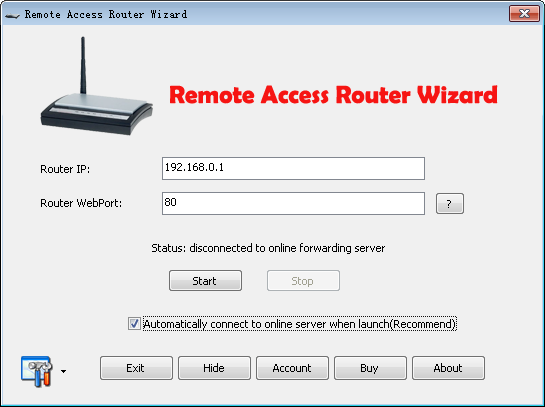
Router IP is the IP address of your router.
Router WebPort is the port to show web interface of your router. Normally, the port should be 80.
You can click "Account" button on gui, then input your email address to get a trial license email. Then you will find "User ID", "License code" and "Access Port" info in the email.
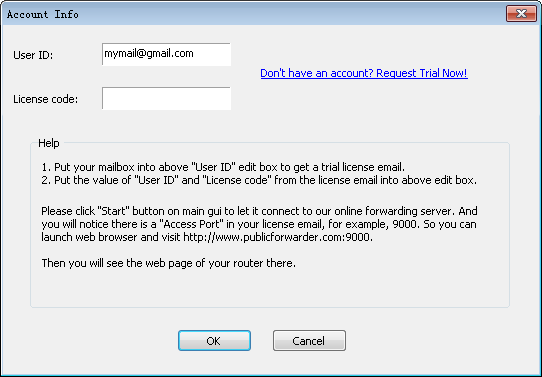
Then you can just click "Start" button on gui to let it connect to our online forwarding service.
And you will notice there is a "Access Port" in your license email, for example, 9000. So you can launch your web browser and visit http://www.publicforwarder.com:9000 to access your router remotely.
